Steps on How to Add Another Email Address or Merge Two Piazza Accounts
1. Click on your name in the top-right corner, then select Account/Email Settings in the drop-down:
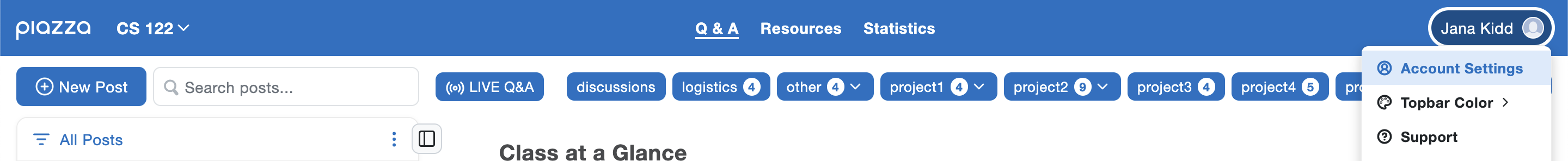
Note: This dropdown is only accessible while in the Piazza Q&A product
2. Under the Personal Settings header, click + Add Email to add an email address or to merge your accounts:

If using this feature to merge accounts, data associated with the secondary account(s) such as contribution statistics will be lost. If you need any assistance with merging accounts, please contact us at help@piazza.com.
3. After you save your settings, you can select a preferred (primary) email address:

Note: You can log in to Piazza with any email address associated with your account.
Adjust your email notification settings for your preferred email address!